Learn to SEO-optimize your group itineraries and attract more bookings!
.png?width=450&name=Black%20Moon%20Blog%20Banner%20(63).png)
When your TRIP PAGE is ready to market, be sure to check how your Trip Page share looks on Facebook and update your SHARE SUMMARY so it accurately captures the targeted keywords.
What is a Share Summary for your group itinerary?
YouLi currently offers 2 design styles when you share your group trips publicly: CLASSIC and DETAILED (see the examples below). That includes TRIP CARDS embedded on your website, as well as shares via social media networks, blogs, your partner websites, messaging platforms, and more.
1. CLASSIC share design includes the TRIP NAME and the most essential details:
- Dates, duration
- Price
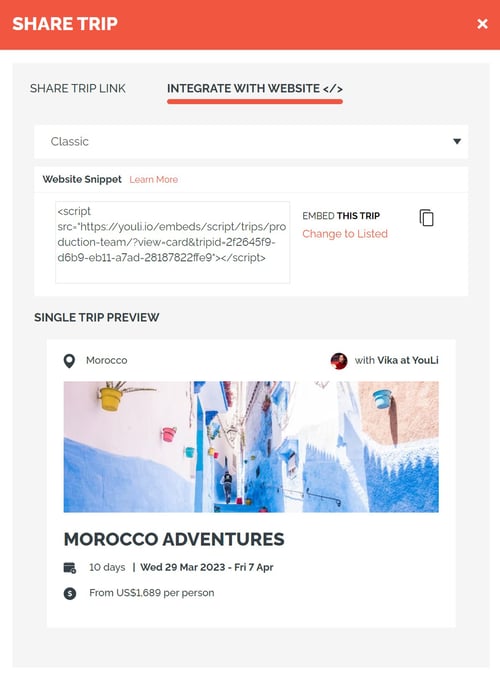
2. DETAILED share design also reflects the SHARE SUMMARY content, which is searchable and counts towards your Trip Page SEO score.
This is a great opportunity to increase awareness about your experiences. Use your top keywords to attract the right audience.
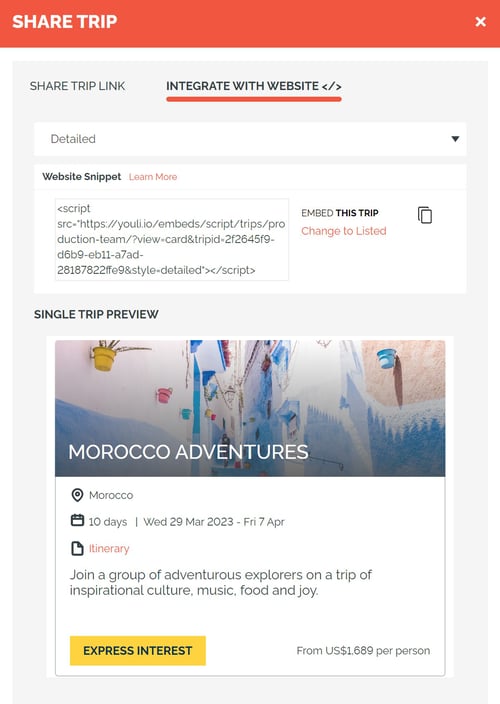
SHARE SUMMARY text is a VERY short and non-styled bit of text to describe the key elements of the trip when you share it online.
NOTE: If you want to be verbose, use the TRIP SUMMARY field just above SHARE SUMMARY.
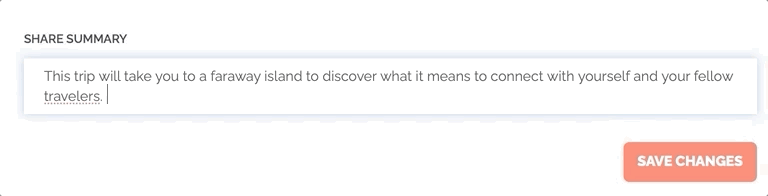
As an example, on "My First Trip" I've entered this SUMMARY text:
This trip will take you to a faraway island to discover what it means to connect with yourself and your fellow travelers. Lock in your spot today. Lock in your spot
Where SHARE SUMMARY appears
- Share to social media -> How the SHARE SUMMARY appears varies by the social network or messaging platform. Here are some examples, but if you want to know for sure, you should test it with your own link.
- Sharing in iMessage shows only the TRIP NAME - does NOT include SHARE SUMMARY
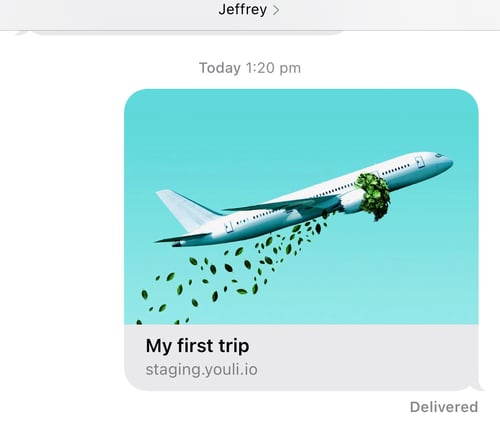
- Sharing in Teams shows the full SHARE SUMMARY below the TRIP NAME:
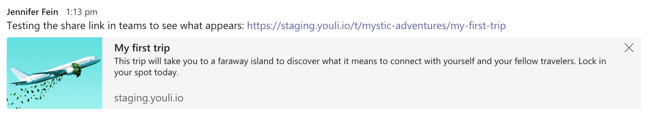
- Sharing in Slack shows the full SHARE SUMMARY below the TRIP NAME:
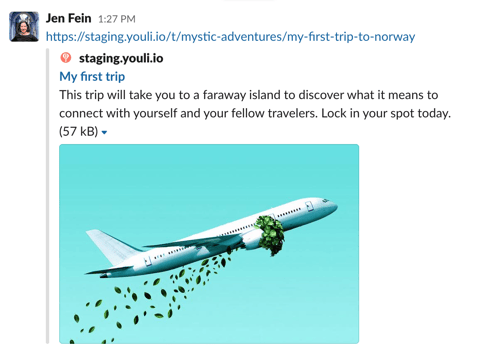
- Facebook posts show the first few words of the SHARE SUMMARY below the TRIP NAME
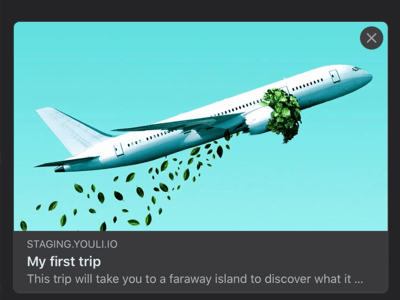
- Sharing in iMessage shows only the TRIP NAME - does NOT include SHARE SUMMARY
- Trip Card "Detailed" style -> below the dates and above the call to action
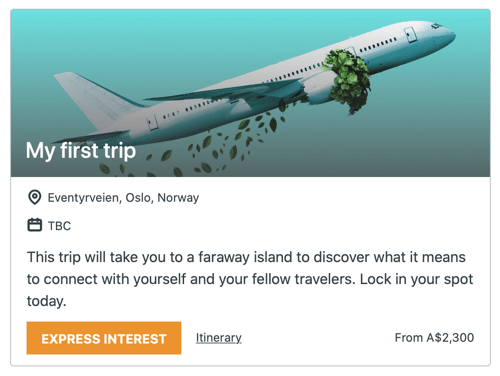
How to Edit Share Summary for your Group Trips?
- Click into the Trip from the DASHBOARD
- Click to UPDATE TRIP (Pencil icon)
- Scroll to the bottom
- Enter up to 150 characters into the box
- Click SAVE CHANGES
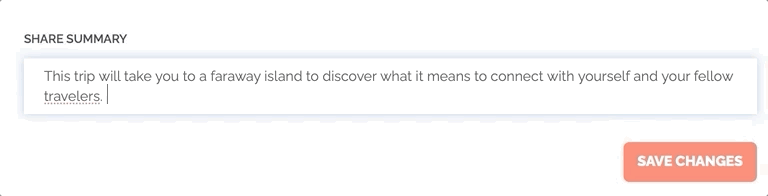
How to test what your Itinerary looks like when sharing
- SHARE LINK - Click to SHARE LINK on a Trip and copy the PUBLIC LINK then share that to your preferred social media platform
- WEBSITE SNIPPET
- Option 1: Click to WEBSITE from your YouLi menu to see your PUBLIC LISTED TRIPS with their SHARE SUMMARY displayed in the Detailed Trip Cards style
- Option 2: Follow the instructions to embed on your website to see them on one of your own pages.
- Option 3: In a SHARE LINK pop-up window, click INTEGRATE WITH WEBSITE tab and choose "DETAILED" from the drop-down menu.
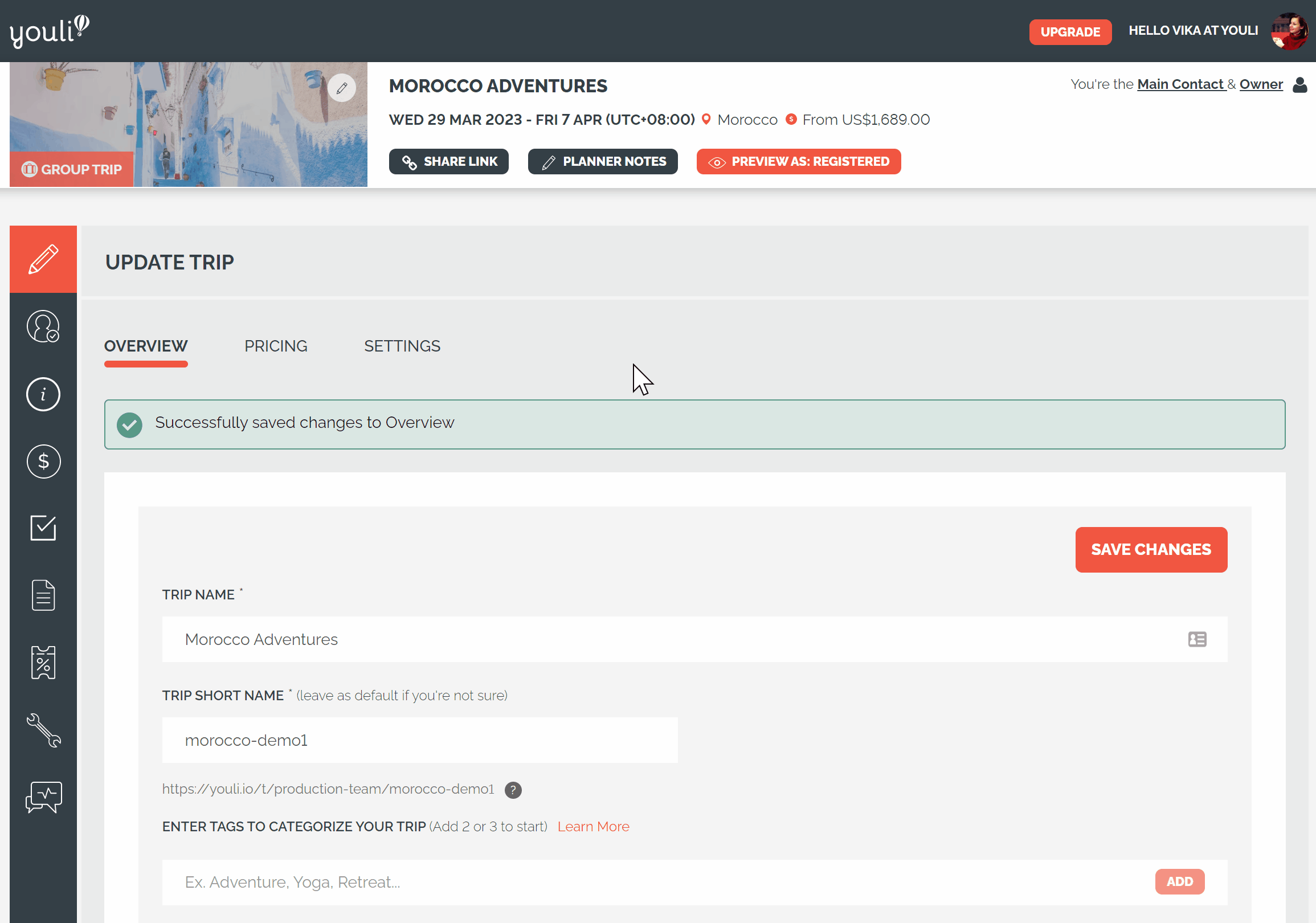
Tags as Keywords, Search terms, Meta tags
If you add TAGS to your trip, these will be added as keywords in the meta data of your TRIP PAGES, which can be used by search engines to rank for your selected terms.
Click the pencil on the left hand menu to UPDATE TRIP:
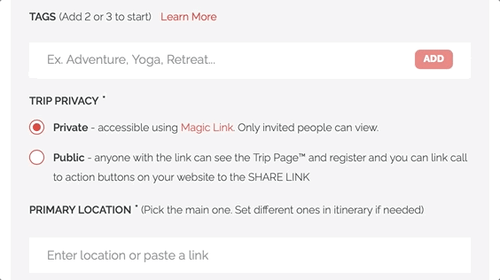
White Label Domain (domain masking)
You'll notice in these examples that the domain contains youli.io, that will be the domain that any reputation is built upon unless you have the White Label Domain feature.
White Label Domain is when YouLi masks https://youli.io with YOUR domain or sub-domain.
For example:
The white-label domain builds customer's to trust the brand and improves user experience; your company name appears throughout the whole process - from browsing the website to viewing itinerary, booking, and post-registration support.
Need more help?
Ask your question in the chat box below or join YouLi private Facebook group to exchange trip creation and management tips with other travel professionals.
