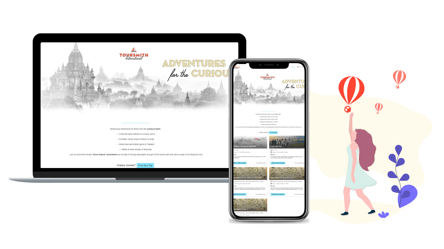The YouLi Mobile Trip App makes it easy for Travelers to access their Trips on the go. Are you a Traveler going on a Trip? Read on to see how to use YouLi's Mobile Trip App!
Download the Mobile Trip App
Once the Mobile Trip App is installed
- From the TRIP INVITATION EMAIL on your phone, click the link. It will take you to your TRIP PAGE in your mobile browser.
- Then click LOAD IN APP to load in the installed MOBILE TRIP APP.
Will my Trip be available when I don't have WiFi or Cellular Connectivity?
- We know that travel should be all about getting immersed and shutting off your phone, but we often can't completely disconnect. Especially if you need to check what time breakfast is, it's nice to be able to quickly reference your ITINERARY whether you're online or offline.
- That's why the YouLi Trip mobile app allows Travelers to save their TRIP PAGE offline for viewing.
- The app will detect a signal and offer to go online, but you can remain in offline mode to avoid roaming charges.
WARNING: Be sure to give the app time to download all your documents before going offline.
TIP: Just click the cloud icon to go online and the refresh icon to download trip updates when back online. 😎
Are you a Trip Organizer and not a Traveler?
Need more help?
Get in touch with a YouLi expert for a 1:1 Consulting session to get your questions answered, optimize your customer flow, and train your team.