The most important first step when someone views your Trip Page is to get them to register. Selecting the CTA or Call To Action, that shows in the footer (and header in some designs) is important to drive conversions on your Trip Page.
What is a Call To Action Button? And where in the Trip Page does it show?
- The CALL TO ACTION (button), better known as "CTA," is the button your (soon-to-be) Travelers will click on to register for your TRIP!
- By default, the REGISTER BUTTON LABEL is set to "EXPRESS INTEREST."
- See image. This TRIP PAGE view is for someone who has not yet registered. It shows in the footer as well as a button higher up on the Trip Page.
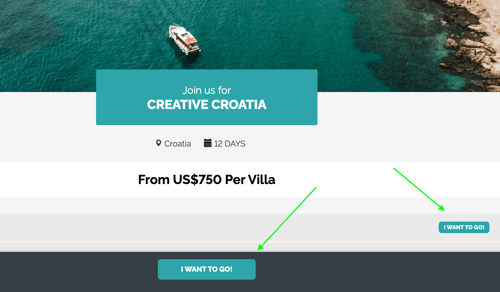
Why should I customize the CTA?
Depending on the flow you want for your customers as well as your company's brand and audience, we suggest considering the following as CTA options
- BOOK NOW
- SIGN ME UP
- REGISTER
- I'M IN!
- I WANT TO GO!
- YES!!!
- START PLANNING
- TELL ME MORE
- Whatever a relevant CTA is for your audience!
How to customize the CTA
- From your TRIP MENU, click on UPDATE TRIP > SETTINGS
- Find REGISTER BUTTON LABEL and edit the text to say what you want your CTA button to say
- Click SAVE CHANGES
Prefer to learn visually? Check out these videos!
Landing Page vs. Booking Page - from our Community Meetup
Want to drive registrations and then bookings (conversions)?
Want to use your Trip Pages as Landing Pages instead of Booking Pages?
Need more help?
For more tips on pre-trip customer support join the YouLi community of travel professionals with monthly LIVE webinars and Q&A sessions.
