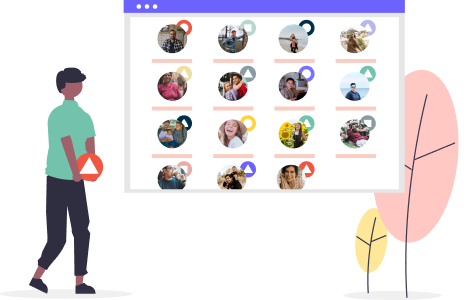Pricing Packages allow you to designate a different price based on room type, experiences, group size, etc.
What Are Pricing Packages?
- When you enable BOOKINGS MODE to take payments on your TRIPS in YouLi, you are empowered to manage room inventory (spots available on your Trip), may they be luxury rooms, simple bungalows, or sailboat cabins.
- Not sure what bookings mode means? Check out our help doc on Brochure Mode vs. Bookings Mode.
- To effectively manage availability, you will need to set up PRICING PACKAGES
- PRICING PACKAGES are different base prices for your trip participants to choose from. Pricing Packages empower travel designers to designate a different price based on room type, experiences, group size, etc.
NOTE: Package inventory is based on the number of bookings not the number of Travelers. So if a group of two Travelers books in an Invitation Group that will take up one inventory space.
Why would I need more than one Pricing Package?
- You offer a Single, Twin Share, or Private Room Upgrades
- Your booking price depends on the selected room
- You need to manage room inventory or cabin allocation
- You offer private Packages
How to set up your Pricing Packages
Setting up your PACKAGES is easy:
- First, Under UPDATE TRIP > PRICING set your trip to BOOKING MODE
- Click ADD PRICING PACKAGE.
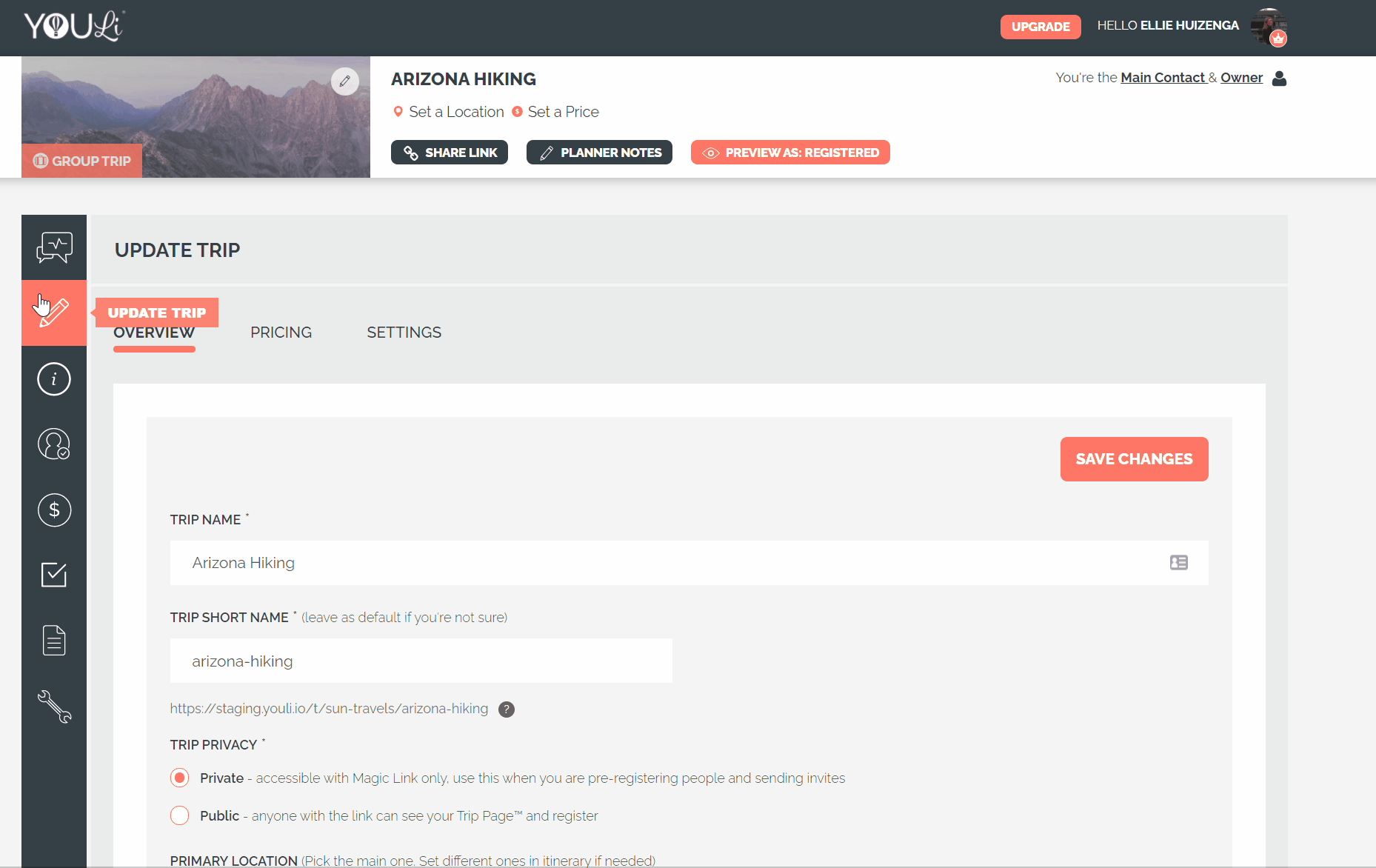
NOTE: If you have Pricing already set on your Trip, then your Pricing Package gets automatically named "Standard Package."
What do all of these fields mean?
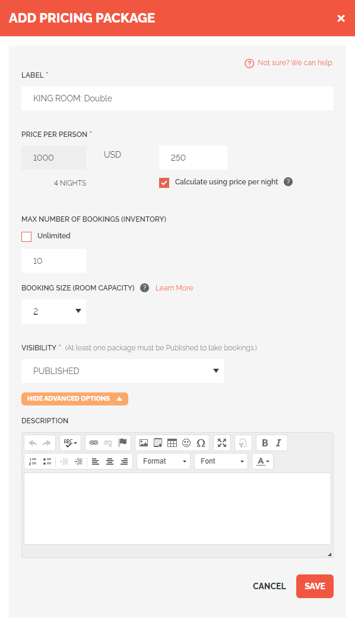
LABEL: This is where you can name your package whatever you want. It is traveler-facing, so whatever you name it will indicate to your travelers what they should choose.
PRICE PER PERSON: This is the base price of the trip for your traveler. This price does not include any add-ons or additional fees.
CALCULATE USING PRICE PER NIGHT: This allows you to see the price calculated on a per night basis instead of a per person price. This only works when there are set trip dates.
MAX NUMBER OF BOOKINGS (INVENTORY): This feature allows you to set a max number of BOOKINGS who can sign up for this PACKAGE. Plus, it will let your Travelers know if they need to reserve their spot because spots are running low.
BOOKING SIZE (ROOM CAPACITY): This feature allows you to specify the number of people that are required to book in one PACKAGE. This feature is for Planners who need Travelers to book as a couple, or the PRICE is based on the number of people that sign up together. Learn more about the required group size in our help doc How-to: Set Room Capacity On Your Packages.
VISIBILITY: There are three options when choosing visibility for your package:
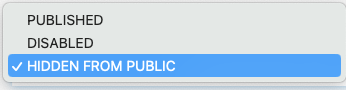
- PUBLISHED: Your Pricing Package is up, Public, and traveler-facing. Your Travelers can book this Package.
- DISABLED: The Pricing Package is not Public, not Traveler-facing, but it could have Travelers booked from when it was Published.
- HIDDEN FROM PUBLIC: This Visibility level allows you to set a discount or early bird package options. At any time, you can make Published Packages hidden from your Travelers.
TIP: Use the Hidden Pricing Package to manage your waitlist.
ADVANCED OPTIONS - DESCRIPTION: For each of your PACKAGES, you can add a description for your Travelers to see. Add photos, images, videos, and custom text to be excited and confident with their choice of Package.
How Do I Edit My Packages?
You can edit your Packages at any time. However, any changes you make will update the Package for all Travelers who have already selected the Package.
- Click to UPDATE TRIP > PRICING
- Click MANAGE > EDIT next to the PACKAGE you want to edit
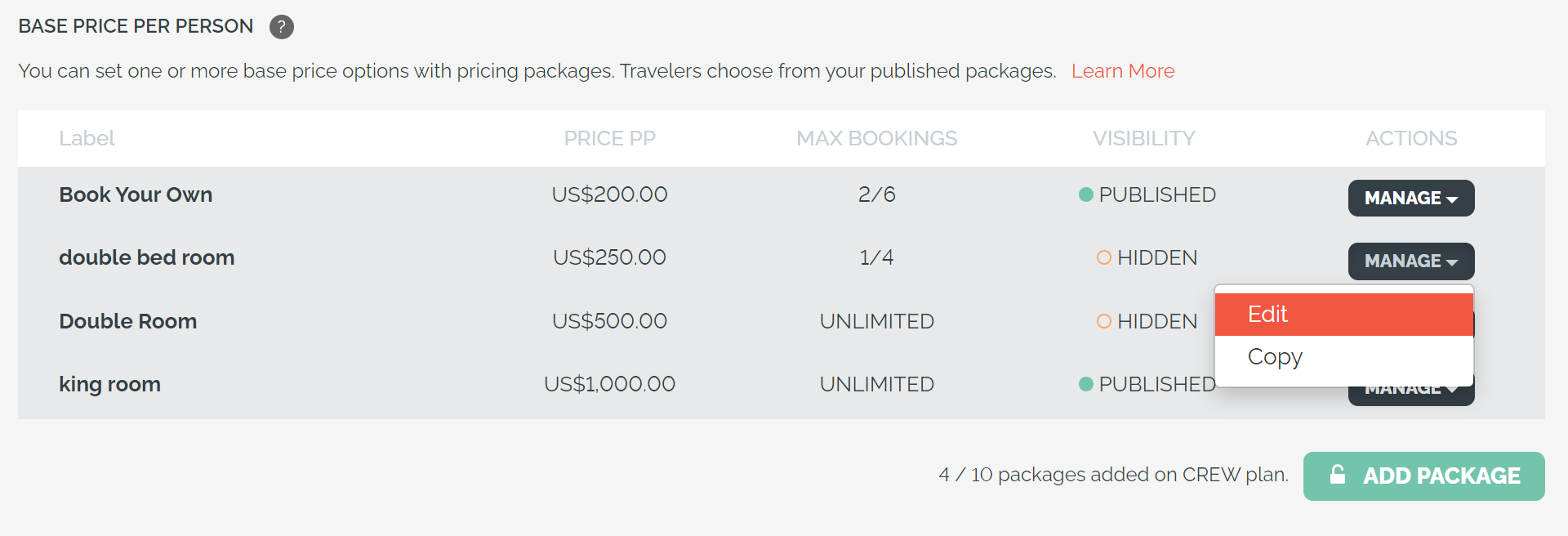
How-to: Set Up Packages For Solo Travelers Booking Into Double-Occupancy Rooms
Do you want your Travelers to be able to book into a double-occupancy room, even if they're traveling alone? Check out this Help Article for a detailed review of that scenario.
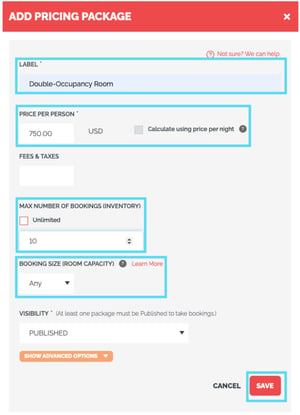
Watch the help video for a more detailed walk-through
For a step-by-step guide watch our Packages help video that walks you through how to make a new PACKAGE, plus, it gives a quick overview on each Package feature.
Need more help?
Reach out to the YouLi Support Team via the chat box at the bottom of your screen or submit a Support Ticket request. If you need more advanced support, schedule a 1:1 Consulting session with one of our experts, and we will walk through Traveler flow options & best practices.