- Help Center
- HOW-TO
- Highlights, Itinerary & Optional Add-ons
-
Get Started
-
New Features
-
FAQ
-
HOW-TO
- Technology Partners
- API
- Reports
- YouLi Plan Add-ons
- Affiliates
- Payments
- Video Tutorials
- Website Integration
- Mobile App
- Account Roles
- Tasks
- Packages
- Highlights, Itinerary & Optional Add-ons
- Invitation Groups
- Coupons
- Trip Page Menu
- Integrating Cruise Deck Plans
- Managing Trip Dashboard
- Emails
- Bookings
- Managing People
- Registration
- PDF Confirmation
- Documents
- Billing
-
For Travelers
-
Uncategorized
-
Partners
-
YouLi User Roles
-
Upcoming Features
How-to: Update Your Pricing Section Heading & Pricing Explanation
Explain to your Travelers which costs are included, and which are excluded. This section will show on a Traveler's Invoice.
What is the Pricing Section Heading?
- This shows as the title of your PRICING EXPLANATION
- The PRICING SECTION HEADING will say "INVOICE:" by default, if you decide to leave it blank
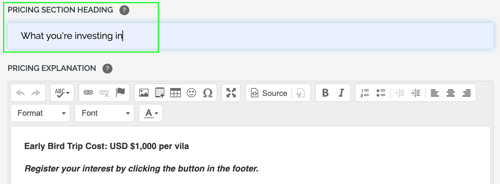
What is the Pricing Explanation?
- This is the section on the INVOICE where you should describe what is included (and not included!) in the cost of your trip
- We give you default text that you should change - click SAVE CHANGES once you've updated with your own language!
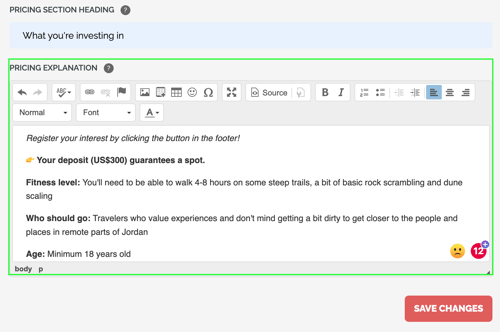
How does this section look from the Traveler's perspective?
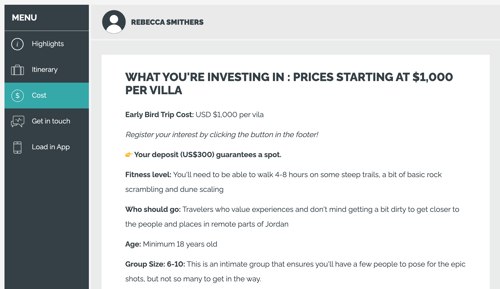
Need more help?
Reach out to the YouLi support team via a chat box at the bottom of your screen or submit a ticket request. If you need more advanced support, schedule a 1:1 Consulting session with one of our experts, as we will walk you through the features and best practices.
