Ready to showcase your beautiful group Itineraries? Integrate your branded Trip Pages with any website, in minutes.
Start by watching this workshop video
For premium YouLi plans, PUBLIC TRIPS are available to integrate into any website for SEO and marketing purposes. Watch the workshop below, to learn how you can integrate group ITINERARIES into your website, blog, or an affiliate travel marketplace.
Why integrate YouLi Trip Pages with your website?
- No need to duplicate information on your website - simply embed your YouLi TRIP PAGES so Travelers can find your ITINERARIES and book easily
- Embedded TRIPS automatically disappear after their start date passes (except when embedded as individual TRIPS) so you don't have to remember to remove them from your website
- No need to do custom development on your website, to show complex ITINERARIES
- Increased conversions - with trip embeds, visitors never leave your site to complete the booking, so there are higher chances of completing the sale or an application process
How do Trip embeds work?
It's really easy. It is done using a website snippet to embed a preview of your TRIP in the form of "TRIP CARDS" on your own website.
Here's an example from Toursmmith - see it live on their PRO+ Travel Website
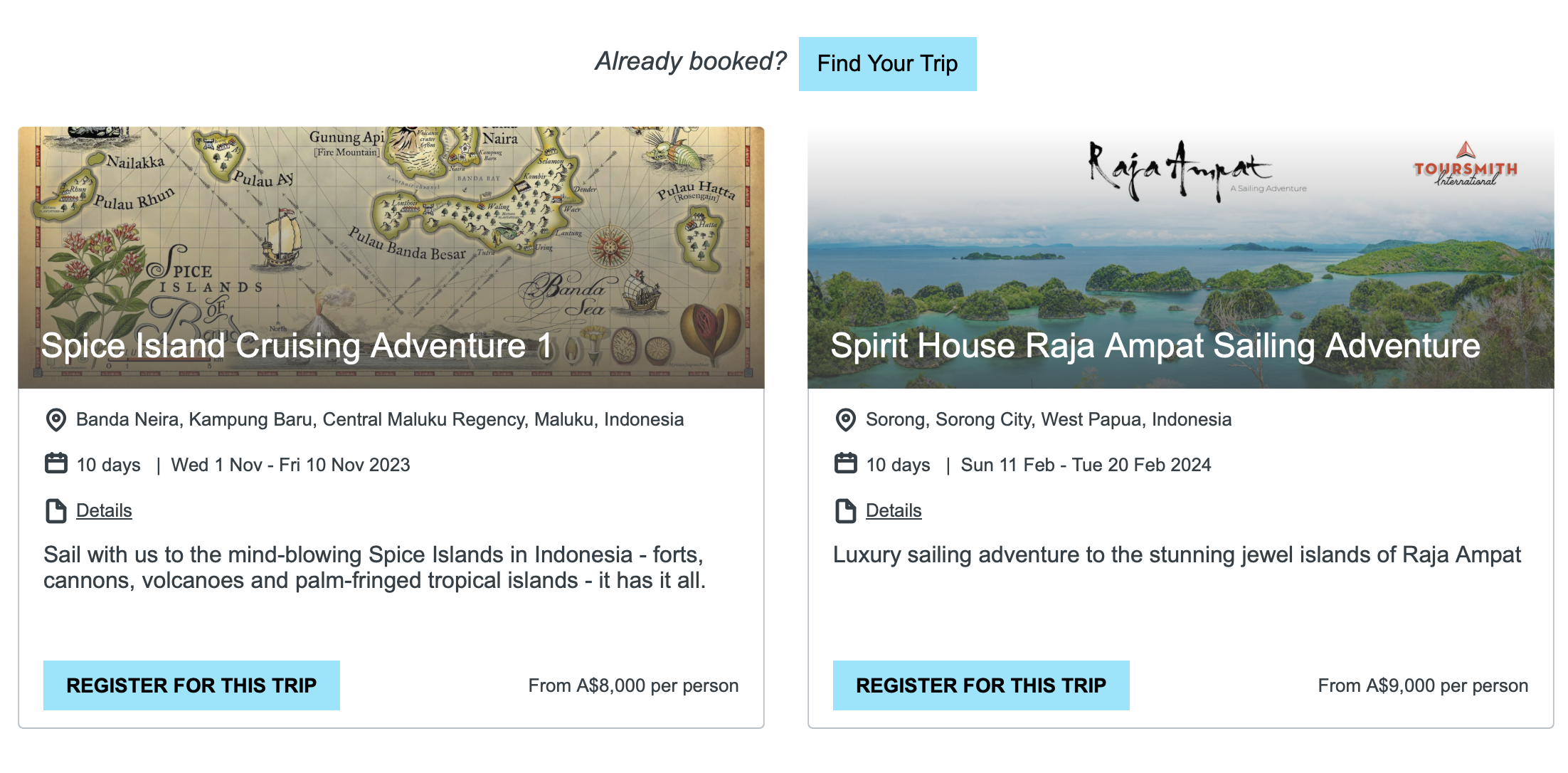
Which of these 4 circumstances applies to you?
Don't already have a website?
Start by looking into upgrading to our PRO+ Website plan, which includes lower booking fees and a simple, easy-to-use website. Read more here.
Are you an Affiliate selling someone else's Trips?
- This documentation applies to you, but with the added bonus that when you embed a YouLi TRIP PAGE on your website, YOU get credit for any bookings you deliver to the operator who has invited you to sell their TRIPS.
- YouLi will automatically add your AFFILIATE TRACKING CODE to the links on the embedded TRIP CARDS.
TIP: Learn more about being an Affiliate on YouLi
Just want to link from a landing page?
If you just have a button on your landing page or website and you just want to link that page to the registration form on YouLi, watch this quick video.
Already have a website? Look for the Website Snippet to Embed.
- Unlike other booking platforms, we understand that you probably invested a lot in your website, so we make it easy to embed your trips on your existing website.
- The embed works well on WordPress and websites that do not restrict the use of <script> tags. No need for a WordPress plugin.
- You can integrate at any time, even before your trips are created or finalized.
TIP: Do you use Wix? Add a <p> tag if you're seeing a blank space, like this:
<p></p><script src="https://youli.io/embeds/script/trips/mystic-adventures/?view=card&style=detailed"></script>
- It is best to integrate while your website is under development to ensure your TRIPS fit seamlessly into your site design. You might even find you have to build fewer pages because YouLi provides what you need out of the box, to showcase your itineraries.
- White-label Domain: To make the integration even smoother, you can choose to purchase a white-label domain so that your YouLi Trips are hosted on a subdomain of your website domain. If you're interested in this add-on, simply request a demo and our team can tell you if it's right for you.
There are two ways you can embed your Trips into your own website:
1. Embed each individually into your own website.
When embedding a single trip, it will remain on your website until you remove it or set it to "private," even after the TRIP DATE is in the past. These TRIP CARDS take up as much space as you give them on your page (fit them in a small space or fill the whole width).
Here's an example of a TRIP CARD:

See here for instructions to embed just one YouLi TRIP into your own website.
2. Embed all of your LISTED TRIPS into your own website.
Then each time you create a TRIP (and make it "PUBLIC" and "LISTED") it will show up wherever you embedded the code in your own website. TRIPS automatically disappear from your website when the TRIP START DATE has passed.
Example of embedding multiple LISTED TRIPS: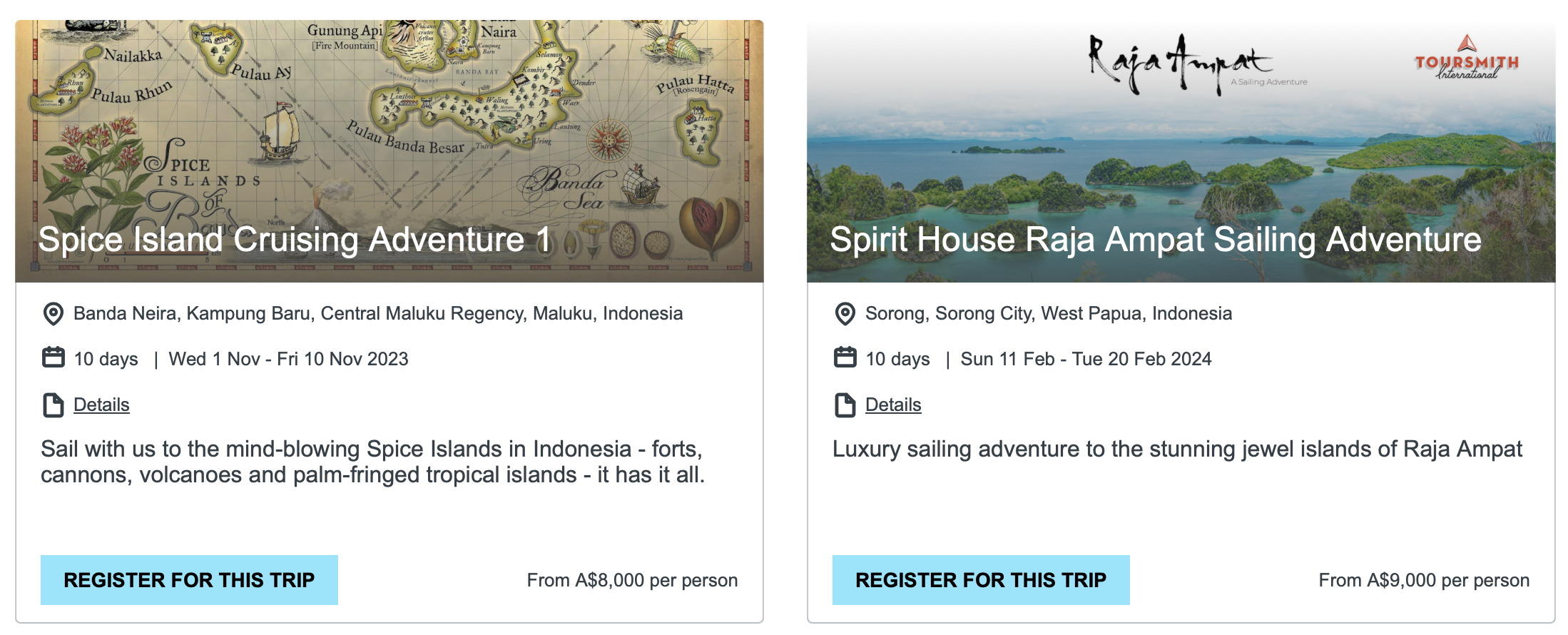
See here for instructions to embed all of your YouLi TRIPS into your own website.
Advanced - Have you done your embed and now you're ready to move to the next level?
-
First set up your TAGS on all of your PUBLIC & LISTED TRIPS - Learn How
-
Work with your website developer to create dropdowns to filter your TRIPS based on your TAGS - Learn How
See an example of how this looks and works, here: https://runwildretreats.com/about-the-run-wild-retreat-experience/levels/
-
Want a different look to the embedded TRIP CARDS? Share these instructions with your website developer to customize - Learn How
- Do you have more than one departure date per trip? You need Tour Series
Need more help?
For more tips on pre-trip customer support join the YouLi community of travel professionals with monthly LIVE webinars and Q&A sessions.
